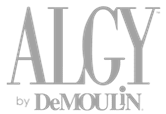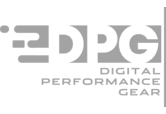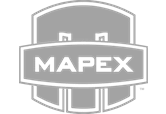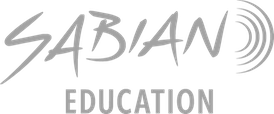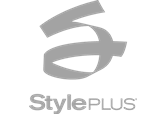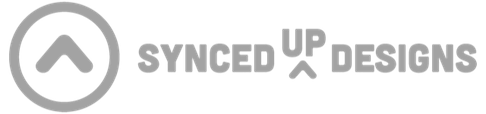Important Dates
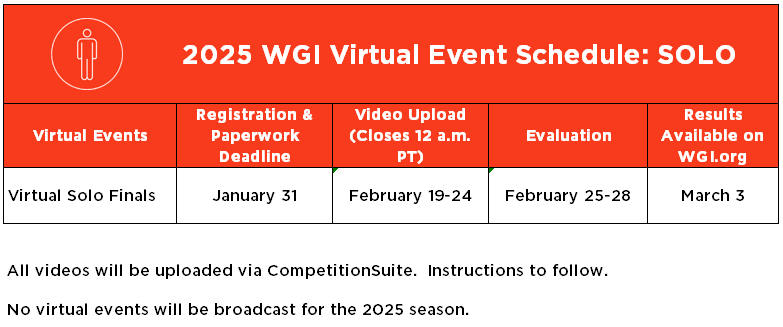
Current Entries
Video Upload Instructions
New in 2025: WGI will utilize CompetitionSuite for all virtual events.
Videos may be uploaded in CompetitionSuite throughout the video upload time starting on February 19th and ending on February 24th at midnight Pacific Time.
If you are participating in multiple events, you must upload a separate video for each event. Videos from the previous events are no longer available.
Keep in mind that all videos must be uploaded by Monday, February 24th at midnight, Pacific Time. Those groups who fail to upload their video by this deadline will forfeit their entry and be removed from the event.
Video Upload Troubleshooting
How to Watch
No WGI virtual events will be broadcast in 2025.
CompetitionSuite Details
WGI uses CompetitionSuite to provide scores and judge commentary to all participants. Soloists will receive sign up information for CompetitionSuite.com at the beginning of February.
Commentary, Ratings, and Score Summary Sheets will be available on CompetitionSuite.com on Monday, March 3rd.
Below are additional details about managing your CompetitionSuite account.
How to Add Staff
*Soloists may add their instructors, teachers, directors as staff if they wish to share the commentary with them.
Awards & Scores
All ratings will be published on WGI.org on Monday, March 3rd.
Each participating group will receive a digital award following their event.
Rules, Criteria, Progression
Please read through your division Rules, Criteria, & Progression for additional information.